I am taking the lead for this post from looking at my WordPress stats.
Instead of everyone searching for cake and woodwork, we have had a few thousand visitors recently looking at WordPress Blog Theme and customisation.
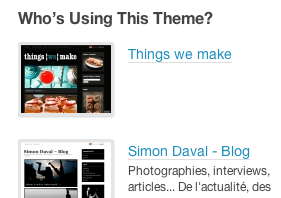
It’s because things{we}make is in the ‘Who’s using this theme’ section in the WordPress Themes Showcase. So people have clicked on us to have a look at what we have done with ‘Inuit Types’.
I’m really flattered that everyone thinks I have been really creative, but to be honest, the majority of changes are inherent in the theme. I have just selected various check boxes and moved widgets about.
The main thing that has changed the look of our blog is the custom header. In our old theme, Chaotic Soul, I regularly updated the blog header with some sort of seasonal photo, but this got a bit onerous. I chose Inuit Types for its use of featured images, so that I could have a static yet personalised header.
I have already written a post about having our logo made here. I love our letterpress printed variants as I am able to use them on business cards, as watermarks for my photos and even as avatars for Twitter, as well as our blog header.
So, onto the question I am being asked most:
Adding a logo as a custom header title
It’s no big secret, but it took me while to find it in various forums and I had to ask favours of a few WordPress bloggers too. So here goes, as a complete non techy and with no understanding of CSS or web development, I will try to explain for how it works in WordPress, with this theme.
Firstly you will need to buy the CSS upgrade. It’s not very expensive, but you need it to do this.
Then you need to go to Appearance> Edit CSS. The text you need to type/paste in is here:
The first bit, down to ’20px’ is what allows you to use your image instead of the standard title. The bit after that is a very welcome addition by my friend Square Chilli, who added a few lines so that the title can be clicked as a hyperlink to allow readers (and me!) to get back to the homepage.
The height, width and margin pixel sizes are specific to my image, so you will need to adjust these to fit your own, but you can keep checking how it looks on preview. See David’s additional notes in the comments below about image size.
If you achieve what you are after, please drop me a comment so I can have a look at your blog too.
Other WordPress Theme Tips I have picked up along the way:
How to add Featured Images if you want a magazine style photo for each post on your homepage, it’s easy peasy as long as your theme supports featured images. You just upload a photo to your Media Library, then scroll down and click on ‘use as featured image’. You can’t use photo URLs for this, it has to be an image in the media library, so you can use one that is already in the post, but I tend to upload a letterbox shaped one to start with.
Colours, Columns & Sidebars Just mess around with the colour options in your theme options and where you might have the sidebars or how many columns of featured post entries you want. It can make a big difference to the look of your blog.
Mobile Versions In Appearance ‘Extras’ you can check the box to: Display a mobile theme when this blog is viewed with a mobile browser. This makes the blog work SO much better on a Smartphone, although you do lose the visual effect of the front page and all the widgets.
Widgets are your friends There are so many things you can do with the widgets. Play around with them and try them out. I love the ‘Tag Cloud’ widget, which is our ‘words we use’ cloud, I also use the Image Widget to show seasonal photos with a link through to an earlier post.
Blog subscriptions are really useful as I am useless at remembering to check up on the blogs I like. I can’t get on with RSS feeds so I added the widget for that. I also love my Twitter widget, but it means I have to be slightly more careful about what I Tweet…you never know who might be reading it.
If I discover anything else along the way I will add it to this post, but I hope this is useful to any WordPress bloggers out there.
For my usual visitors, apologies for the change in style and content. The next post will be back to food, furniture and photos!






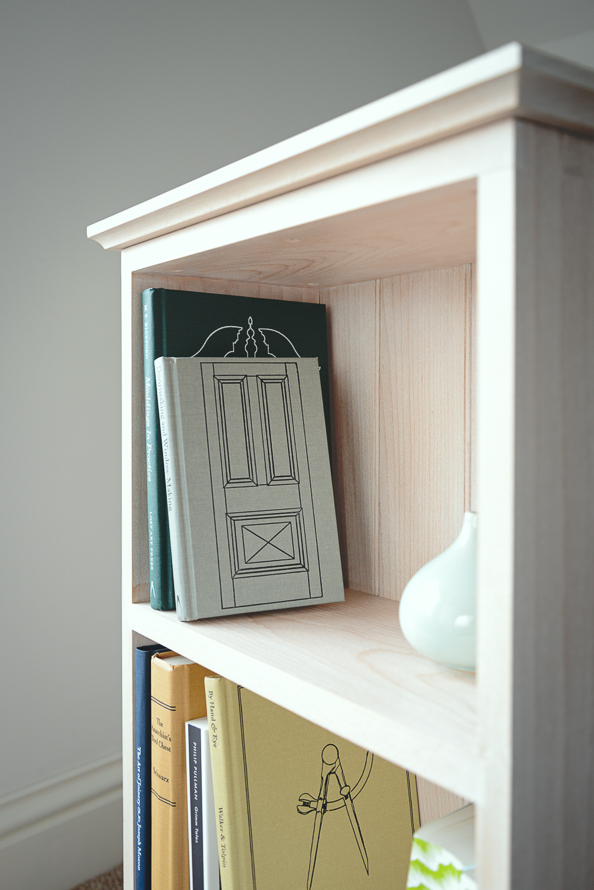

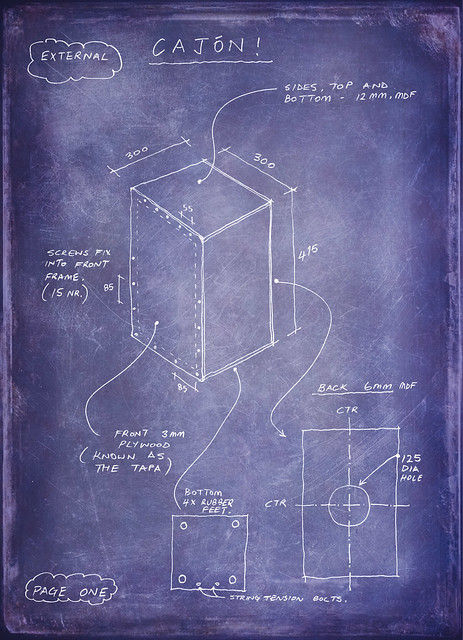















David
January 30, 2011
Thanks for the mention Claire, for those wanting to add their own logo as the custom header title, remember to also change the height and width dimension to that of your logo in both
.blog-title and .blog-title a
otherwise
1. if your image is larger than those sizes you will not see all of your image
2. if the image is smaller you will be using too much screen ‘real estate’ for your logo, may as well keep it all clean and tidy 🙂
thingswemake
January 30, 2011
Thanks for that Mr Chilli. Everyone else…’What he said’.
dolandolanwae
February 2, 2011
terima kasih..
salam kenal 🙂
dolandolanwae
February 2, 2011
kalau ganti header harus bayar ya?
thingswemake
February 2, 2011
Ya Anda harus membayar untuk upgrade CSS.
Tracy Z
February 3, 2011
great post! My blog (Just-In-Time) is also featured on the Inuit Theme page “see it in action” section… and I’d realized the traffic coming from there too, which eventually led me to your blog!
thingswemake
February 6, 2011
Thanks! There sure are a lot of people checking out Inuit Themes!
iwilkerson
March 4, 2011
How hard was it to convert from one theme to another? I am considering this, but with some apprehension…
thingswemake
March 4, 2011
Hi. Swapping themes is the easiest thing. Yours would take 5 minutes. Just preview various ones, see which you like then activate it. You will just need to re drag & drop your 3 widgets and you are done. Give it a go! I often preview different themes just to see how it looks.
Inger Wilkerson
March 8, 2011
Thanks–sounds like something I’ll have to consider!
ashleymusick
March 9, 2011
I’m here because I was looking at themes… then I saw the fun title to this article and started reading. Thanks for the tips. While you seem to have made great use of the theme here, there’s no substitute for great content and a little creativity. So be loud and proud!
Wholesome Cook
March 9, 2011
Thank you for your (and Mr Chilli’s) helpful insights into CSS and customizing the theme. Still learning but hoping to convert my blog in the next couple of days 🙂
by Zowie
April 8, 2011
Hey guys, your blog is put up here as a good example for clear reasons. Its appealing, easy to use, and has great info :)!
Ive learned so many things from how you have done it.. and copied it straight off (sorry:)
One thing I dont get though, is why my tag cloud dosnt get the cool fonts. My category cloud does effortlessly… Any tips?
Thanks, Lydia
thingswemake.co.uk
April 11, 2011
Hi Lydia
Thanks for the nice words! I am not sure why my tag cloud would look different I’m afraid. I just use the widget straight ‘out of the box’!
by Zowie
April 16, 2011
Hmm weird.
I’ll give it a new try then 🙂
Thanks
IshitaUnblogged
March 25, 2012
Thanks very much – I think this is going to be my weekend project. I will definitely get back to you as to how I have fared.
catezapp
December 20, 2013
hello.I have a blog on wordpress too.i found your blog on the worfpres news for your customation.i have css as well and i was wondering how to make the fonts big like yours.thanks
thingswemake.co.uk
December 20, 2013
Hi there. Which fonts do you mean? The body and titles are amended in >appearance>custom design. The main site title is just a .png file.
catezapp
December 20, 2013
Hi the body and titles